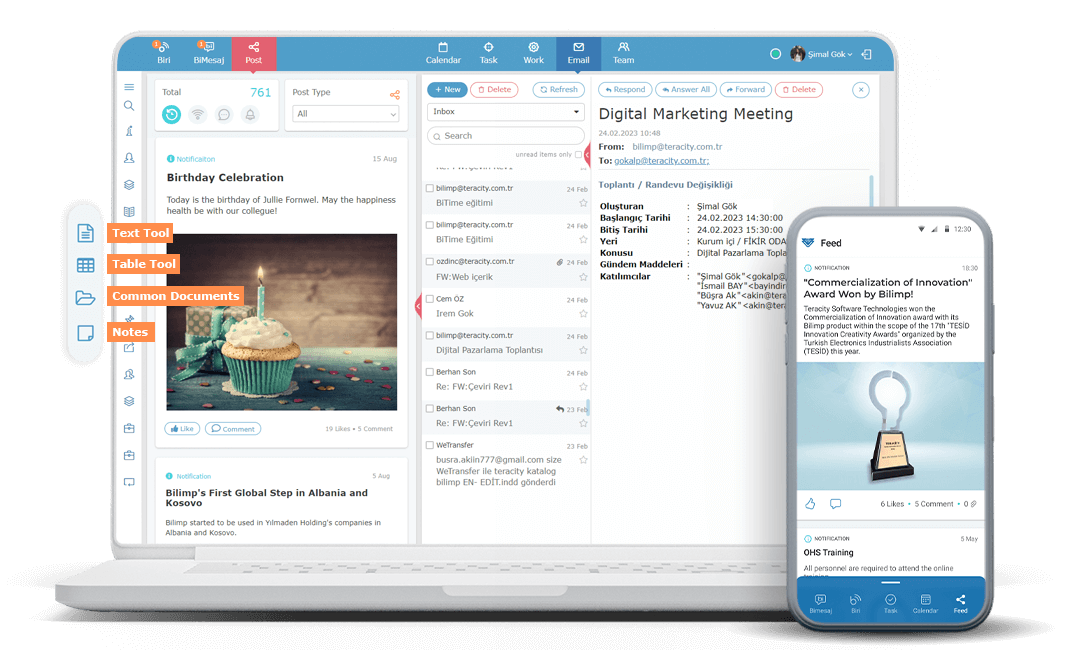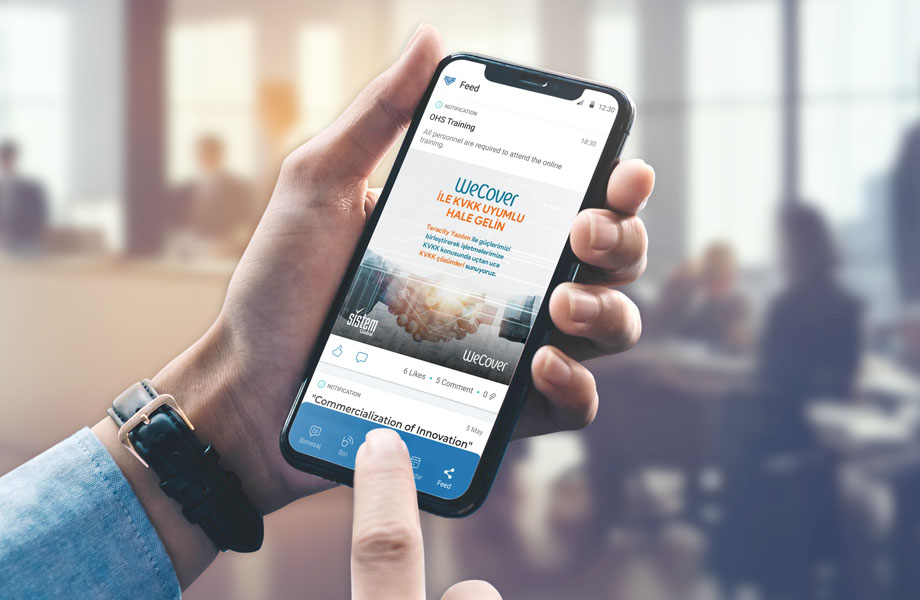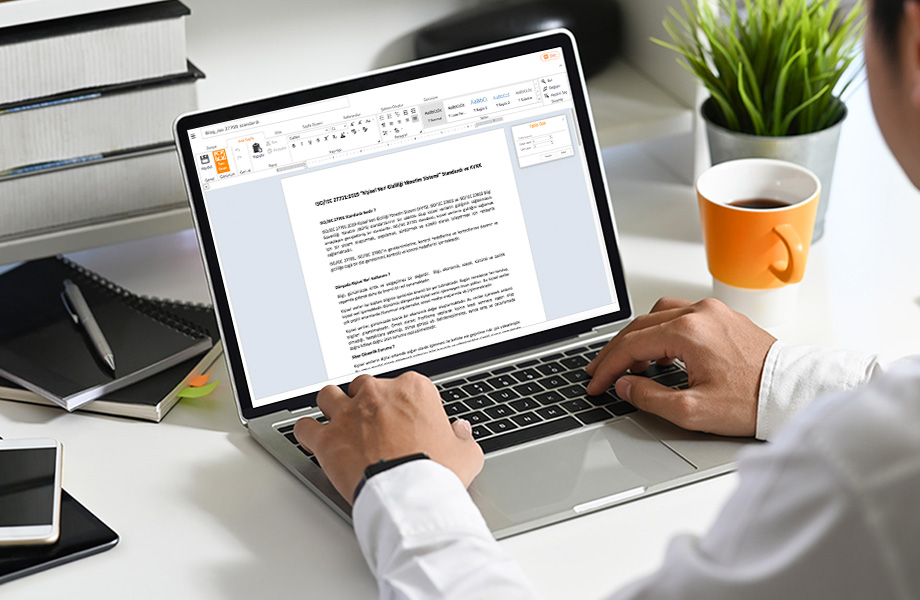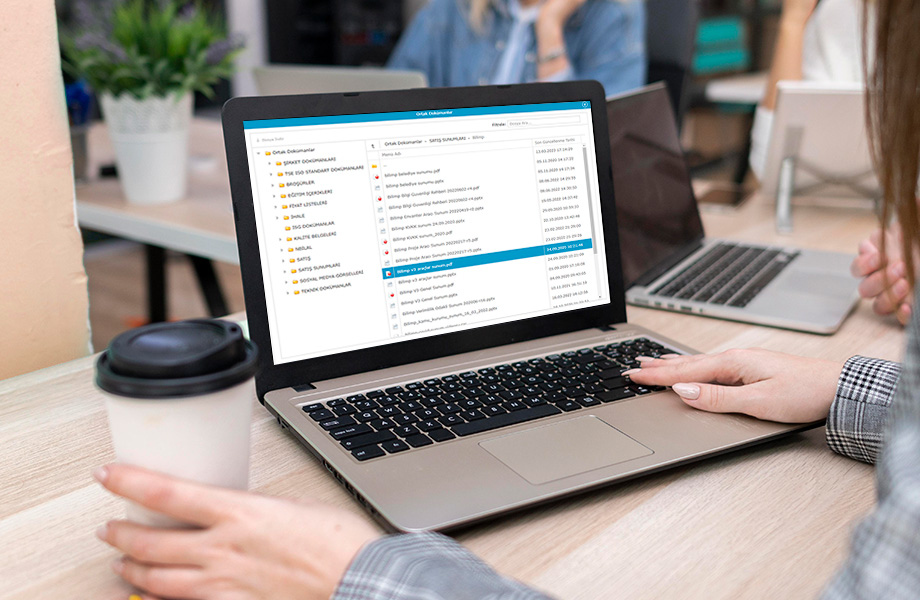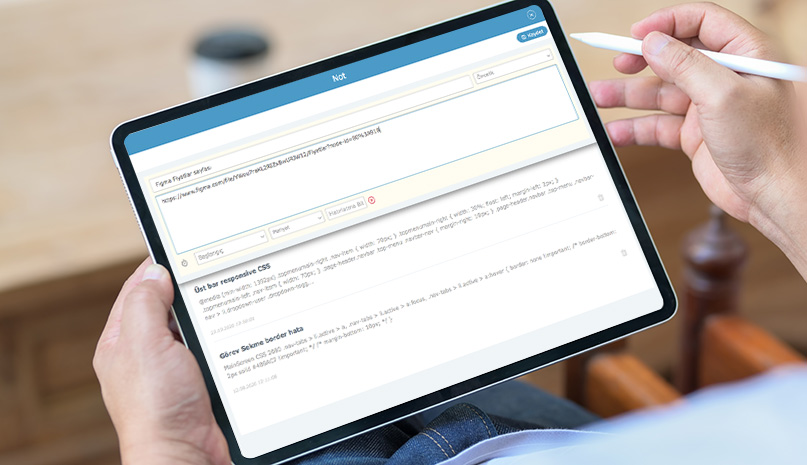| New Registration | ✓ |
| Open File | ✓ |
| Save | ✓ |
| Save As | ✓ |
| Print | ✓ |
| Cut, Copy, Paste | ✓ |
| Undo, Redo | ✓ |
| Font Change | ✓ |
| Font Size | ✓ |
| Enlarge/Reduce Font Size | ✓ |
| Bold/Italic/Underline Text | ✓ |
| Font Color | ✓ |
| Border | ✓ |
| Fill Color | ✓ |
| Insert--> Cell, Row, Column, Sheet, Delete | ✓ |
| Auto Sum | ✓ |
| Zoom In, Zoom Out | It is done with the zoom in and out feature of the browser. |
| Edit Page (Rename Page, Move & Copy, Tab Color) | ✓ |
| Open Format Cells Window | ✓ |
| Clear Formatting | ✓ |
| Find | ✓ |
| Row Height, Column Width | ✓ |
| Hide and Show (Row, Column, Page) | ✓ |
| Table | ✓ |
| Drawings (Image, Online Image, Shapes, Smartart, Screenshot) | Add Image Available |
| Hyperlink | Web page has hyperlink insertion. Unable to add hyperlink to file on computer. |
| Symbols, Equation | — |
| Header-Footer | ✓ |
| Margins | ✓ |
| Orientation | ✓ |
| Dimension | ✓ |
| A--> Sort Z | ailable by column |
| Workbook Views (Normal, Page Break Preview, Page Layout, Custom Views) | — |
| Arrange (Bring Front, Send Back, Selection Pane, Align, Group, Rotate) | — |
| Medium Level |
|---|
| Format Painter | — |
| Alignment (Horizontal, Vertical) | ✓ |
| Orientation (90 Degrees) | — |
| Decrease-Increase Indent | ✓ |
| Wrap Text | ✓ |
| Merge and Center | ✓ |
| Number Format (Date, Text, Number) | ✓ |
| Financial Currency (TL, Euro) | ✓ |
| Percent Style | ✓ |
| Comma Style | ✓ |
| Decimal Increase-Decrease | ✓ |
| From Bottom (Add Page, Delete, Move, Name, Tab Color) | — |
| Row-Column Width-Height setting manually | ✓ |
| Row-Column Bulk Width, Double-Click Collapse | ✓ |
| Double Click on Formula from Bottom Right Corner and Pull Up | — |
| Paste Special | — |
| Share | ✓ |
| Export | ✓ |
| Cell Styles (Ready) | — |
| Comments (New Comment, Delete, Previous-Next, Show-Hide Comment, Show All Comments, Show Ink) | ✓ |
| Spell Check | — |
| Background | — |
| Scale to Fit (Width, Height, Scale) | ✓ |
| Show (Ruler, Formula Bar, Gridlines, Headings) | ✓ |
| View, Print Line | — |
| Themes (Theme, Color, Font, Effect) | — |
| Advanced Level |
|---|
| Editing Custom Lists | — |
| Filter | ✓ |
| Charts (Recommended, Pivochart, Combo Chart) | ✓ |
| Mini Charts (Line, Column, Loss-Gain) | ✓ |
| Seperator | — |
| Timeline | — |
| Conditional Formatting | — |
| Format as Table | ✓ |
| Fx Add Function (Auto Sum, Recently Used, Financial, Maths and Trigonometry, Logical, Text, Date and Time, Search and Reference, All Functions) | There is no suggestion on how to use the formula, but formulae are available |
| Defined Names (Name manager, Define Name, Use in Formula, Create from Selection) | — |
| Formula Auditing (Track Influencers, Track Influencers, Remove Arrows, Show Formulas, Error Checking, Evaluate Formula) | — |
| Watch Window | — |
| Calculation (Automatic, Manual, Automatic Except for Data Tables, Calculate Now, Calculate Sheet) | ✓ |
| Get External data (Data from Access, Web, Text, Sql, Xml) | — |
| Existing Connections | — |
| Refresh All Resources | — |
| Links (Properties, Edit Links) | — |
| Sort by A--> Z Sort Leveled | Sort available but no Level Sort |
| Filter (Clear, Reapply, Advanced) | ✓ |
| Convert Text to Columns | — |
| Quick Recharge | — |
| Uninstall refreshed | — |
| Data Validation | — |
| Combine | — |
| Situation Analysis (Scenario Manager, Goal Search, Data Table) | — |
| Relationships | — |
| Group, Ungroup | — |
| Subtotal | — |
| Protect Page | — |
| Protect Workbook | — |
| Share Workbook | ✓ |
| Window (New window, Arrange all, Split, Hide-Show pages, View Side by Side, Synchronous Scrolling, Reset, Switch between pages) | — |
| Freeze Panes (Top Row, First Column, Panes) | ✓ |
| Fill out | ✓ |
| Lock Cell | — |
| Pivot Table, Suggestions | ✓ |
| Print Headings | ✓ |